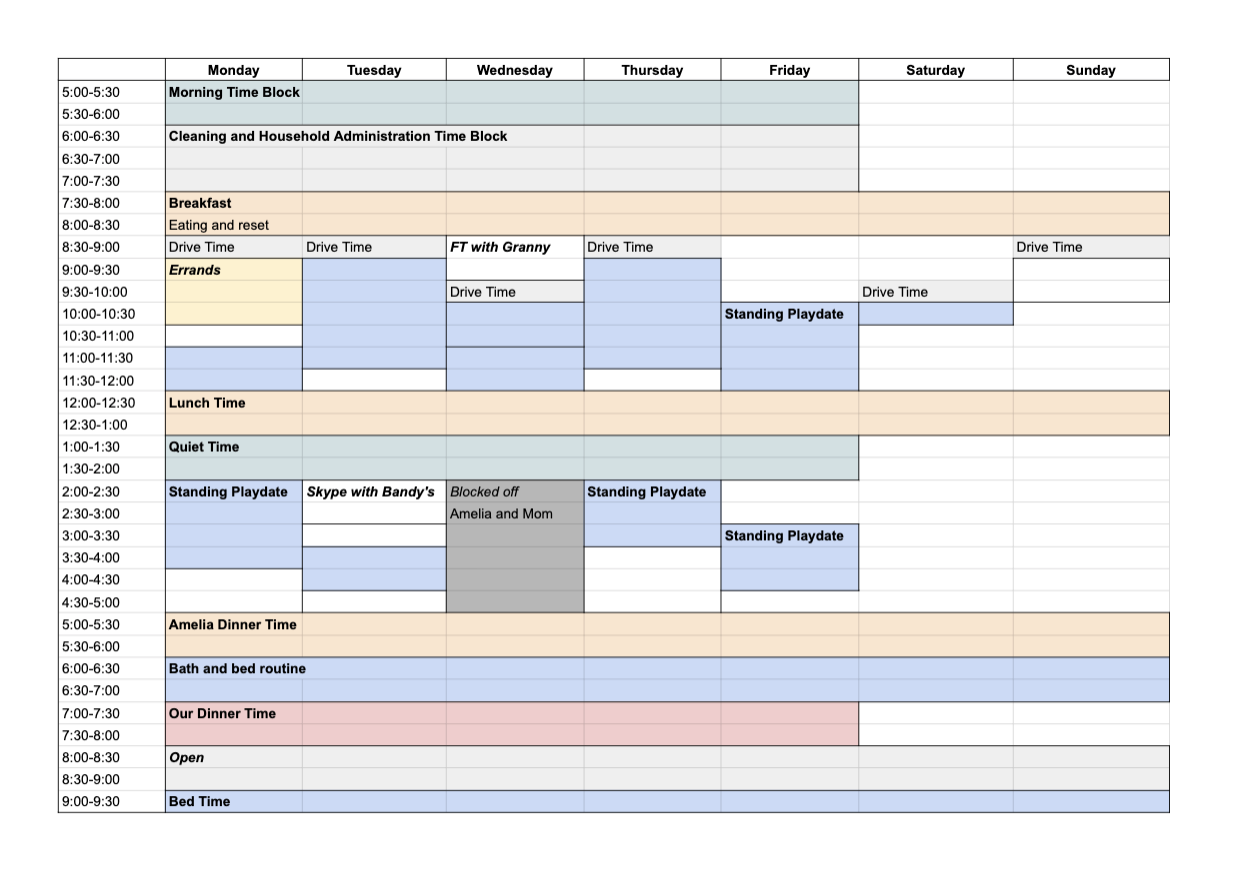Time Blocking and Designing Your Perfect Schedule

I received quite a few questions regarding my fall schedule for Amelia, so today I thought I would share how I develop our time block schedule and calendar. Time blocking and management is akin to budgeting for your finances. Instead of giving every dollar a job, you are instead giving every minute a job. The purpose of time blocking is to set aside a chunk of time and working within that time frame tackle items that fall under the same category. For example, a 'cleaning' time block is identified but I don't go into detail to what I will be cleaning. 'household administration' time block would hold budgeting, correspondence. meal planning etc.
Design a Template
I use Google sheets to design my schedule, but you can use paper and pen, or excel, whatever works for you! On the left hand side of the page list the times (I use 30 minute increments, you can use 15 minutes or an hour, again whatever is going to work for you and your family). In the subsequent columns list the days of the week. If you're designing a schedule with multiple children, you can add additional columns so each child has their own schedule. This is your base and now we're ready to start filling it in!
Curious to see what my schedule looked like when Amelia was a wee baby! Click here!
Input the Basics First
Go into your schedule and start blocking off times for events that are basic needs. For instance this could be meal times, nap times, wake and bed times etc. This is the natural rhythm of your day.
School and Work
Block of the school and work schedule for yourself and the family members you're designing the schedule for.
Activities and Events
If you're designing this schedule with kids in mind, now is the time to go in and slot in their activities. Looking at mine, Amelia's activities are all in blue. These are paid or unpaid extracurricular activities that she takes part in that occur at the same time each week.
Stop and Look
Boom. Looking at your spreadsheet or piece of paper you should have an amazing picture of your week. Now is the time to start slotting in items such as self care, spirituality, cleaning, home maintenance, coffee breaks, budgeting and all my favorite things in life. You should be able to see chunks of time that are now available that you can utilize. This is where time blocking gets super fun! Design it to work for you and your goals. Does your daily typically start with the kids waking up at 7? What if you scheduled in a quiet time block each morning at 6:00 to give yourself some space to start your day off quietly? Or maybe an exercising time block? When during the day or week can you tackle your cleaning? Is there a small chunk of time that you could set aside for budgeting once a week?
Finishing it Off
After I’ve established my time blocks and my schedule is complete, I like to input my schedule into Google Calendar. In this case, I jumped to September 1st to input the new schedule. I only work on one week, and then simply add the calendar event as a recurring event. Some activities have end dates, so I will update the recurring event with a set end date. I also like to color code my calendar to match the google sheet, because I’m a bit crazy obviously.
Need some more information or want to read more? Check out these posts!
Time Blocking: How to utilize this powerful time management tool!
Household Administration: How I Manage my Favorite Time Block
How do you design your schedule? Let me know in the comments!
Lauren